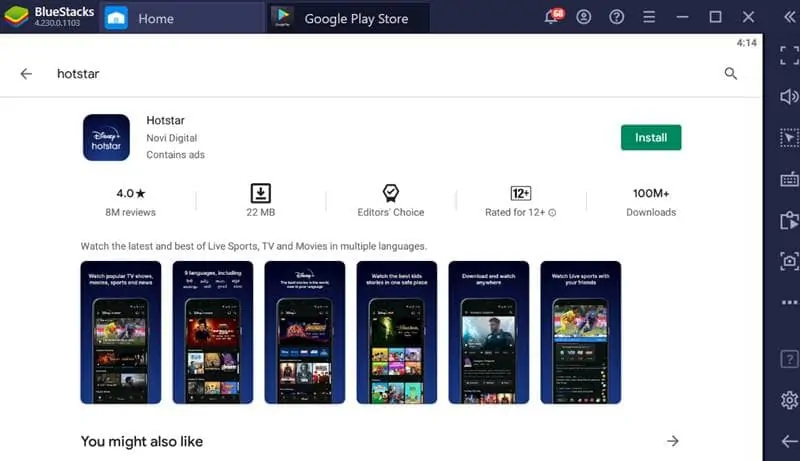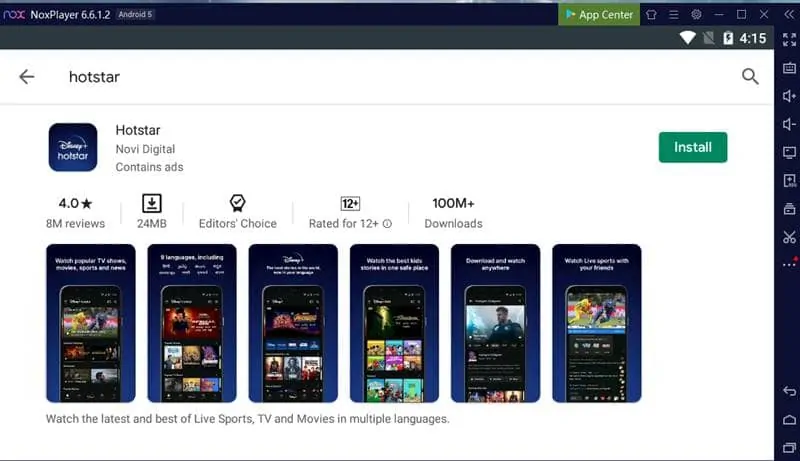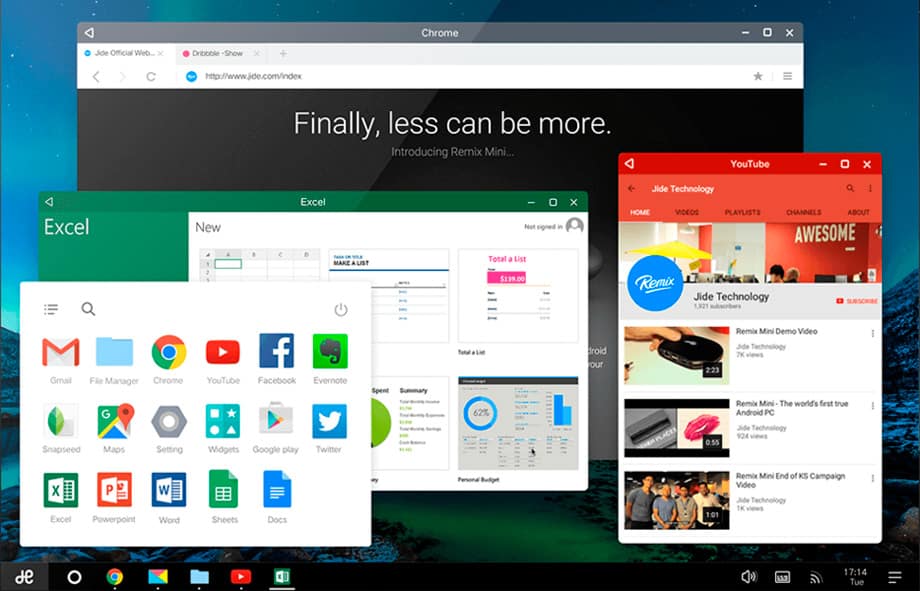What is Disney+ Hotstar?
Well, Disney+ Hotstar is an Indian subscription video-on-demand streaming service. It’s one of the best and leading streaming sites in India from where you can watch Bollywood movies, TV Shows, Sports, etc. Compared to other streaming services, Disney+ Hostar is known for its unique collection. It had also surpassed both Netflix and Prime Video when it comes to the active user base. Although not totally free, you can sign up with this streaming site to watch free content. Check out some of the key features of Disney+ Hotstar.
Features of Disney+ Hotstar
If you are a first time user, then we recommend you to check the features first. So, let’s check out some of the remarkable features of the streaming service.
You can watch free content without creating an account. As of now, Disney+ Hotstar is available in more than 15 languages. The site is known for its excellent user interface. You can easily add subtitles and change languaged during the video playback. Hotstar offers lots of Movies, TV Shows, and Sports content for free. You can also watch Indian TV Serials with Hotstar.
Is Disney+ Hotstar Available for PC?
As of now, there’s no official Disney+ Hotstar app available for Windows or macOS. However, the good thing is that Hotstar has a web version that you can use on PC for free. With the web version, you can watch your favorite TV Shows, Movies, etc. Not only that, but you can also stream your favorite sports events like the Indian Premier league through the web version of Hotstar.
How can I watch Disney+ Hotstar on PC?
As we have mentioned above, Hotstar doesn’t have any standalone app for Windows or macOS. That means you need to use the web version of Disney+ Hotstar to stream video content on PC. You can use Hotstar’s web version from any web browser like Google Chrome, Firefox, Microsoft’s Edge, etc. You just need to open the web browser and visit the official Disney+ Hotstar website. [button-green url=”https://www.hotstar.com/in/disneyplus” target=”_blank” position=”center”]Use Disney+ Hotstar Web[/button-green]
Methods to Run Disney+ Hotstar On Windows 10 & MAC
If you still want to run the Disney+ Hotstar Android app on your PC, then you need to follow the methods given below. So, let’s check out how to run Disney+ Hotstar app on PC.
1. Bluestacks
Since we need to emulate the Hotstar Android apps on PC, we need to use Android emulators like BlueStacks, Memu, Nox Player, Etc. Below, we have shared a working method to install & run Disney+ Hotstar on the PC via Bluestack emulator.
First of all, download & install the Bluestack emulator on your Windows PC or MAC. Once downloaded, open the Bluestack emulator and then click on the ‘App Center’ Now on the App center, search for the Disney+ Hotstar app and install it. Now, wait for few seconds until Disney+ Hotstar installs on the Bluestack emulator.
So, this is how you can download & install Hotstar on PC by using Bluestacks. You can also try other emulators as well like Memu, Nox Player, etc. However, in other emulators, you need to sideload the Hotstar Apk file. If you have any other doubts related to this, let us know in the comment box below.
2. Using Nox Player (Without Bluestacks)
Well, just like BlueStacks, you can use other Android emulators like Nox Player for Windows or MAC to run Disney+ Hotstar on PC. There are plenty of Android emulators for Windows 10 available on the web that can be used to emulate Android apps and games on Windows PC. We have already shared an article on the best Android emulators for Windows 10 PC. You can read that article to explore more emulators. In few Emulators, you need to sideload the Hotstar Apk file. You can get the Apk file from third-party Android app stores. In our opinion, Nox Player could be the next best emulator to emulate the Hotstar Android app on the PC platform.
3. Using Remix OS
For those who don’t know, Remix OS is the ‘Android for the desktop’. It basically allows users to boot into Android’s ecosystem to run apps and games. Lots of users think of Remix OS as an Android emulator, but it’s not true. Unlike Android emulators, Remix OS uses all your system resources, so every app runs at its maximum capacity. However, installing Remix OS on a computer can be a complicated process, but the end results are satisfying. To install Remix Player on your computer, follow our guide – How to Install Android Remix OS on Your PC. Once installed, boot into the Remix OS, and you will see the Android interface on a computer. From there, install the Hotstar app from the Google Play Store.
Video
So, the above is all about how to download & install Disney+ Hotstar on Windows 10 PC or MAC computers. If you know any other method to install Hotstar on PC, let us know in the comment box below. I hope this article helped you! Share it with others as well.