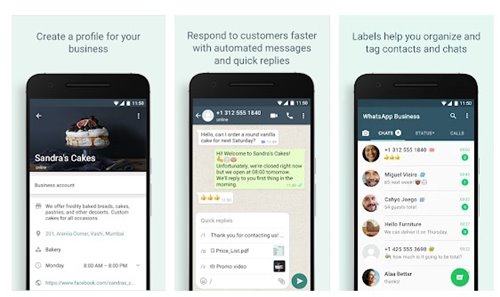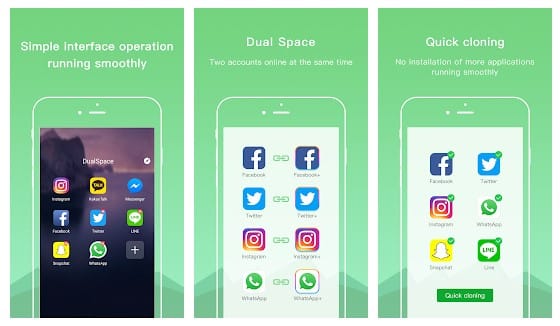Now let’s discuss multiple WhatsApp accounts. Your android supports only one WhatsApp account at a time but, you can run two or more WhatsApp account on your android. The method is very easy! you just have to follow some simple steps that we had discussed below. Also read: 10 Best Android Apps To Run Dual WhatsApp on One Phone
2 Methods To Run Multiple Whatsapp Accounts on Android
Below, we have shared the three best methods to run Multiple WhatsApp accounts on Android. Let’s check out the methods.
1. Using WhatsApp Business
Well, WhatsApp Business is available as a standalone app on the Play Store. With WhatsApp Business, one can run two accounts on the same phone. Also, this is the only method that works if you want to run two WhatsApp accounts on an iPhone. To run multiple WhatsApp account on a single phone, you need to download WhatsApp business from the Play Store. Once downloaded, set it up with your second number as usual. In this way, you will be running two WhatsApp account on a single smartphone. However, the only drawback is that you first need to register your number as a business account, and your contacts will be able to know that yours is a business account.
2. Using App Cloners
As of now, there are hundreds of App cloners available on the Google Play Store. The ultimate role of App Cloners is to clone and run the original version of apps simultaneously. With App cloners, you can clone the official WhatsApp app and log in with your secondary number. In this way, your phone will be running two WhatsApp account at a time. We have shared a list of the best app cloners for Android. You can go through that article to know the best app cloners. So, these are the best ways to run two WhatsApp accounts on one device. I hope this article helped you! Please share it with your friends also. If you have any doubts related to this, let us know in the comment box below.